Pathfinder Knife Shop Rewards Program
How to Join our Rewards Program
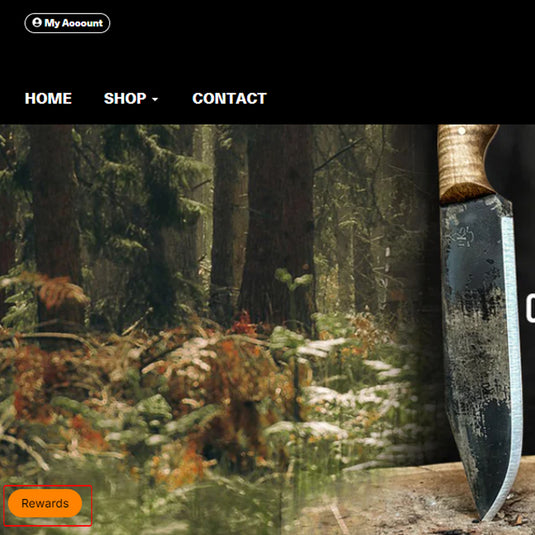
Click on the icon in the lower left corner of the page.
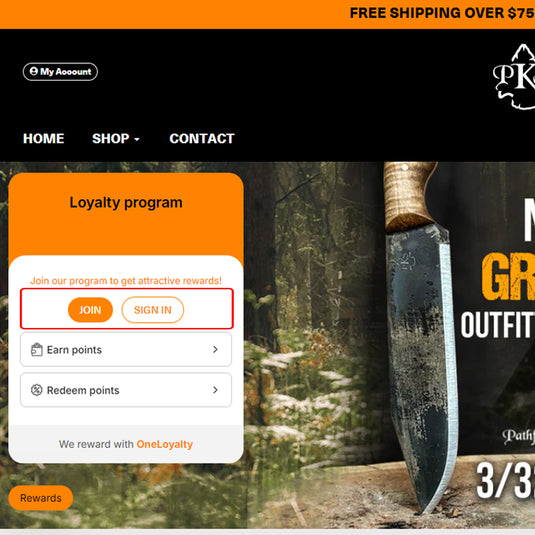
Then click on the "Join" link. From here you can see how to earn points and redeem points.
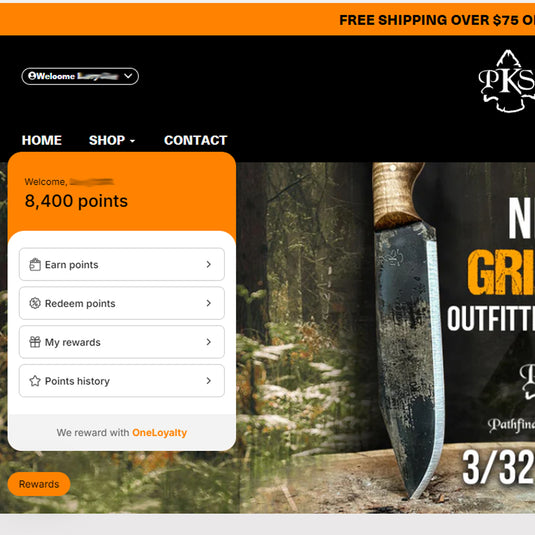
Signing into your account will display you rewards point balance, how to earn points, how to redeem points, coupon codes or rewards you have redeemed points for, as well as your points history.
How to Redeem Points
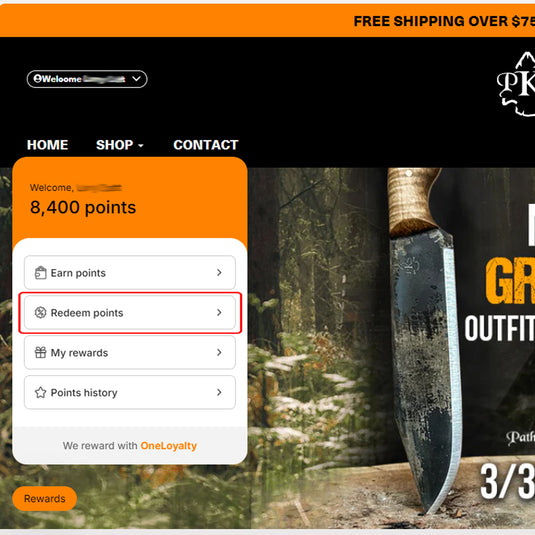
Click on the "Redeem Points" button
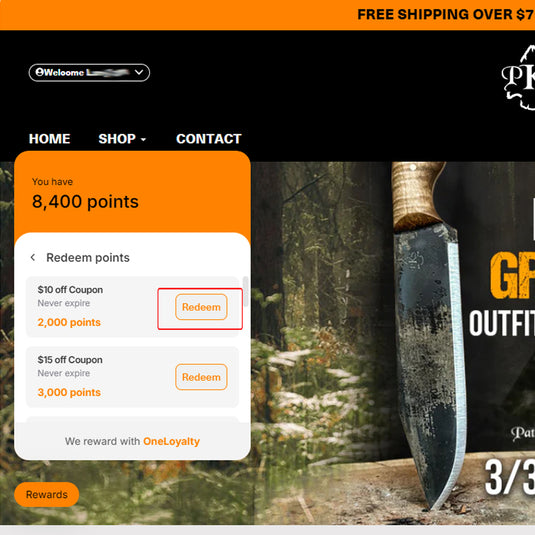
Choose a coupon you wish to redeem based on your available points balance by clicking on the "Redeem" button.
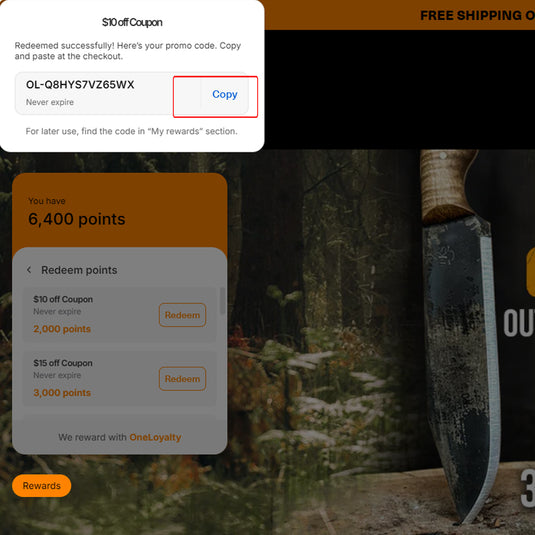
Click on the "Copy" link to save the coupon code to paste in the coupon field at checkout, or you can write it down to type in manually.
How to Apply Points at Checkout
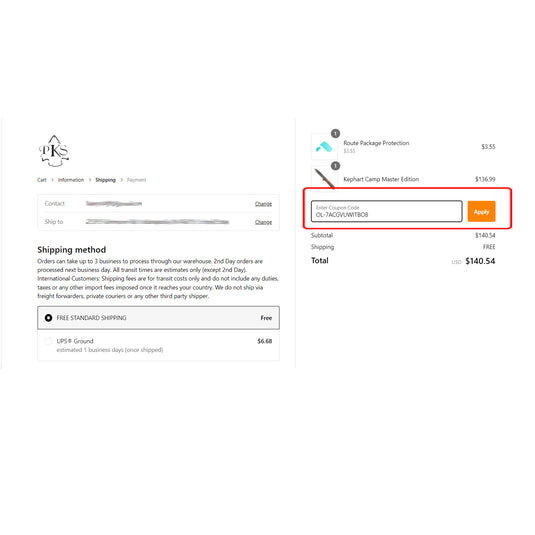
Enter or Paste the coupon code in the coupon code field and click the "Apply" button.
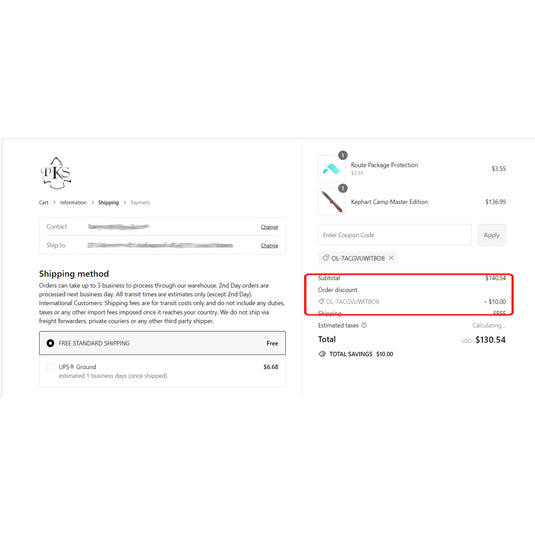
Once the coupon code is successfully applied you will see the discount list under the subtotal.
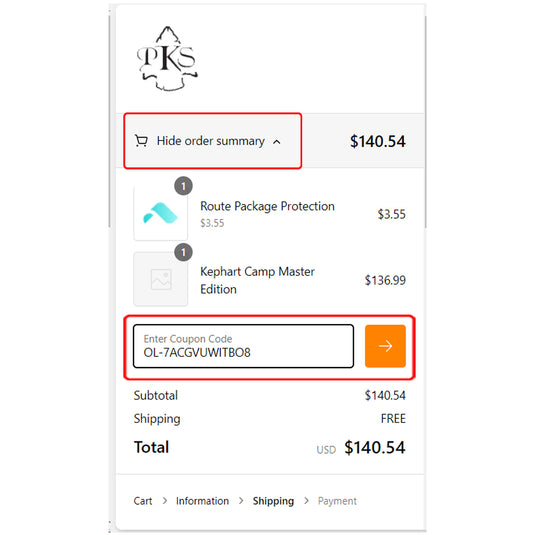
Click "Expand order Summary" at the top of the screen, then you will see the Coupon Code field. Enter or Paste the coupon code and click on the arrow to apply the discount.
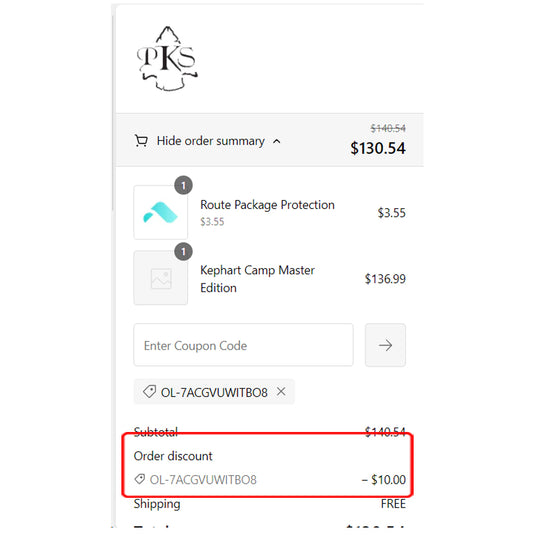
Once the coupon code has been successfully applied, then the discount will show underneath the subtotal.
